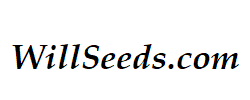Past Projects >Routers
The router section is mainly for those that do not know about securing their router or what things it can show you about your internal network. Any person with an active internet connection should be aware how to manage the router's console.
Each manufacturer is different and some offer a lot of tools to help you manage the internet-connected devices in your home. I personally use Xfinity and have been overly pleased with the speeds and service, even though its a little pricey. In the past, I was used to logging into my router's webpage, using Admin privileges, to alter functions the router was doing; Issuing IP addresses to my network computers, keeping a list of computer's that had static IPs and being a DNS server to resolve internal computer requests or point it to the Google.com DNS server.
For instance, this is how my network looked for many years:
Router: 192.168.0.1
Network Printer: 192.168.0.2
Network Drive: 192.168.0.5
Desktop: 192.168.0.10
Laptop: 192.168.0.11
Son's computer: 192.168.0.12
DHCP issued IP addresses between 192.168.0.100 and 192.168.0.255
(The address limits are *.0 to *.255, leaving 256 computers worth of addresses)
You have to use DHCP addressing now a days and allow for enough IPs in the block to address future concerns. With all the internet connected devices like the Weather Station, Alexa and television sets, it allows for not manually configuring IP addresses each time you connect a device. You can see how I left room in my addresses for additional printers to be added between *.3 and *.4.
Routers can be used to keep traffic from the external internet from entering your internal network, buy the way of "ports". Ports are doors through your firewall that allow external requests to enter your network. Most service providers leave them locked down for general installations, but if you are running an externally accessible device, you may want to open a port on your router for accessing. I have been an admin for a long time and still pay for hosting services and will not do it myself anymore. It is interesting to learn how the internet routes queries and setting up something from scratch to do it, but at the risk of my own internal network it wasn't worth it.
Take time and browse through the application or website that your service provider gives you to manage your router. Be sure to check the logs or notification area for possible external threats to your network, especially if you are running your own external services.