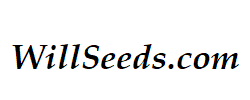Past Projects > Ethernet
Back in the early days of computers, there were actually two plug-ins that looked similar. One was for the phone connection for a dial-up modem and the other was a "fat-phone" plug. This plug was for the hard-wired ethernet connection for the router or other computer networking devices.
The days of making an ethernet connection have come a long way with Wifi connections and speeds for which the ethernet connections run on. Not only did dial-up become non-existent, our tvs now have Wifi and ethernet built in! For anybody that has played games on the internet knows that speed is king. The games played on a dial-up connection weren't that fun and now we are streaming 4K video on a lot of platforms today for virtual reality types of games and immersive graphics.
There are two types of ethernet cable; 1) is called straight-through and the other 2) is cross-over. The straight through is what most cables are, where the connections on pin 1 on one side of the cable are in the same position as the pin 1 on the opposite side. These are the cables that connect the internet, basically. The other type, the cross-over cable, can be used for computer to computer connections, where the wires are essentially swapped to the opposite side to allow for transmitting and receiving on the opposite sides of the connection. In the case of a cross-over cable being used between two computers, both computers would have a static IP address and usually resolve their own security. Another network card or Wifi adapter in one of those systems would have to be used to connect outside units to the network.
I highly suggest that if you have the ability to move some stuff around in your home to get access to the internet router's connections, it will greatly improve your internet experience. Today's homes are full of multiple Wifi devices that the wifi connection in your home may be getting saturated. Moving some things off the Wifi, will drastically increase its availability and usage. You can also buy a box of Category 5 (CAT 5) ethernet cable and run it through your home with minimal effort. I was able to move the tvs, computers and printers to the wired network and only use the wifi for things that cannot physically connect to the router.